 |
 |
 |
You'll need some sort of long thing metal object that's insulated on one end. My preference is a long long thin flat blade screwdriver with plastic non-conductive handle. Take an electrical extension cord. Strip off several inches from both ends of the cord exposing the copper wire. I would not recommend using anything smaller than an extension cord, like speaker wire for example.
Wrap the copper wire around the metal
of the screwdriver near the handle. Make sure it's secure. Take electrical
tape and mummify the wire so there's no copper exposed. I not only wrap
the wire, but several inches of the screwdriver for good measure below
the wire, and up onto the handle so no stray wires poke out where I'm going
to grab the handle.
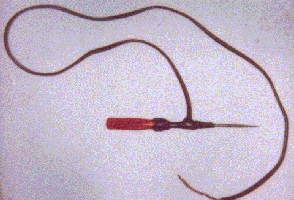 |
|
|
On the monitor you'll see a little
suction cup about 1 or 2 inches across. Probably dirty filthy black. Sometimes
on top of tube, sometimes
bottom, sometimes side :) There will be a big wire coming out of it going
into electronics of monitor.
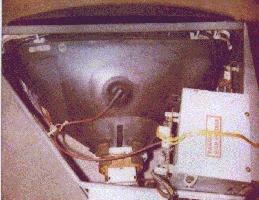 |
|
|
Take the exposed wire of your cord, and attach it securely to the metal frame of the monitor. Some folks solder a clamp on this end to make it easier. I just wrap the wire on to the metal frame.
 |
|
|
Now, very very carefully slide the
flat blade of the screwdriver under the suction cup, slowly. Don't scratch
the tube. If there's still juice
in the monitor, you'll hear an audible *pop* and probably see a spark.
Keep sliding the screwdriver up until you hit metal in the
dead center.
The suction cup basically covers a
thin metal connection into the monitor tube. Once it pops, take the screwdriver
out, wait a moment, discharge it again to be sure it's totally drained.
First time you've done it? Sit down, because it sure scared the hell out
of me :)
 |
|
|
You must must must have everything unplugged before you do this! Wear rubber gloves. Don't stand on raw concrete (water in concrete == good conducter of electricity == bad for you). Do wear rubber soled shoes. Do stand on something dry and non conductive - a good rug (I stood on a rubber chair first time). Do make sure monitor is securely fastened before mucking with it.
You are discharging the capacitor in the monitor. Shorting from the frame to the anode (I think that's the name) under the suction cup discharges the capacitor suddenly, giving the pop and spark. It's like shorting a wire across both terminals of a battery (don't do it :) ). Some monitors discharge themselves slowly over time unplugged, so you won't get a pop. Some don't. Always attempt to discharge a monitor before mucking with it.
Some people have thought, erroneously, that you could put the other end of your wire into a ground somewhere instead of wiring to frame, like grounding an appliance to your house wiring's ground. Don't don't don't. This isn't what you're doing here. This won't short the capacitor in the monitor, and will probably zap the hell out of you.
DISCLAIMER: I'm not an electrician. I have done this several times now, but all my information is based on what I've heard on the net. It could very well be wrong. If you're in doubt, don't do this. Damage may result to your monitor, or to you. You've been warned.
Most of my knowledge and courage came from reading the Cap Kit Installation 101 guide. I heartily recommend visiting it before you start. Many of the details came from the very knowledgable and friendly folks on the Arcade Enthusiasts Mailing List and the Vectorlist. Thanks to everyone!