Build
Your Own Arcade Controls
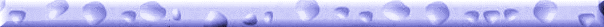 CONSOLES
CONSOLES
Page
Author: Dave_K
Last
page update 09/08/02

Very
much a work in progress!
(Send
comments/updates to Dave_K.)
Ok, so you've done
the Mame thing: made this awesome cabinet or control panel, and tried playing
every obscure rom from the previous two decades. You now think to yourself
"I'd love to also play MODERN arcade games on this thang!". One solution
is interfacing a home console to your cabinet or control panel. This section
is an attempt to outline the common questions and new frontiers of interfacing
modern consoles to arcade controls. Of course not every console game was
made to play correctly on an arcade control panel, but the ones that do
rock big time!
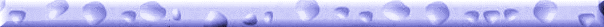
 Console
Video
Console
Video
 Console
Sound
Console
Sound
 Console
Controls
Console
Controls
 Console
Controller Adapters for PCs
Console
Controller Adapters for PCs
--- saint's note - old
Dreamcast hacking page here.
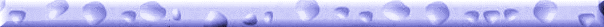
Console
Video
Most consoles have
several video output formats available aside from the standard composite/s-video
outs. Depending upon the monitor you are using, you will want the best
possible resolution for that display device. Below are a list of the common
monitors and matching video outputs. [For now, only info on the following
consoles are listed: Playstation1/2, Dreamcast, Xbox, Gamecube.]
 |
Composite/S-Video |
| |
Composite and S-Video are the basic video
outputs of all consoles (I'm not going to mention RF modulated video since
that's pretty much outdated). Composite video is ok for displaying on older/cheaper
TVs (which do not support S-Video). S-Video is a step above Composite,
with a sharper image and slightly better color. No hacking required, just
plug in and go. |
|
 |
RGB/SCART |
| |
RGB/SCART is a video format which is a step
above S-Video. [A nice primer on RGB can be found here
on atarilabs.com (also known as gamesx.com).] Only used in Japan and
Europe, SCART enabled TV's accept separated Red/Green/Blue and composite
sync (15khz). It should be noted that Japanese
SCART and European
SCART standards are slightly different even though the plugs look identical.
[Its not to difficult to rewire the SCART connector pins if you buy
the wrong version.]
Why bother with RGB if you don't have
a SCART enabled TV? Well, standard resolution Arcade Monitors (15khz) accept
RGB and sync. Most arcade monitors use separate Horizontal and Vertical
sync, but some will also accept composite sync (Hor and Vert combined)
on the Horizontal input alone. Its fairly straightforward to hack a RGB/SCART
cable to an arcade monitor. |
 |
RGB to Arcade Monitor |
| |
Every console has an SCART/RGB cable available
(you will have to order from an import company or just check ebay).
-
Since the AV
out on the playstation doesn't contain sync, you can strip a composite
sync signal from the composite video line using an LM1881
circuit. Note: you need to add 220uf capacitors (preferably
non-polarized) connected in each R/G/B line before the monitor inputs or
the picture will be quite dark. [If you are hacking from a SCART
cable, just re-use the capacitors already inside the SCART connector end.]
-
The Playstation One and Playstation2 use the
same A/V pinouts as the original playstation.
-
The Xbox
av port has a tricky jumper method (the jumper is set by grounding
one or more of the jumper pins) causing a couple variable signal pins to
output several video formats.
-
The GameCube
Digital/Component cable offers RGB (as well as 31khz RGB ... otherwise
known as VGA). [Gamesx only has the GameCube RGB/VGA hack in a
very long discussion thread at the moment.]
-
Dreamcast-To-Jamma
has a page with a similar LM1881 hack to that of the playstation.
|
 |
Dreamcast to Arcade
Monitor |
| |
There is a simpler alternative for hacking
a Dreamcast to an arcade monitor (other than the RGB/SCART method above).
Its possible to hack a Dreamcast VGA Box to output at 15khz. If you
studied the Dreamcast
AV pinout you will notice a similar "jumper" method (to that of the
Xbox) is used for setting the sync rate. If pin 6 (or both 6 and 7) are
grounded the VGA box outputs a 31.5Khz VGA/RGB signal. But if ONLY pin
7 is grounded, the box will output a 15khz signal. So all you have to do
is disconnect pin 6 (so it never touches ground). To do this, open up the
VGA box, and cut the pin 6 wire where it connects to the VGA box pcb. [You
can optionally install a toggle switch if you still want it to function
as normal VGA box. You should also use a Multimeter on the Continuity Test
setting to trace pin 6 from the DC connector end to where is meets the
VGA Box pcb. Also make sure when you cut the wire at the PCB, to leave
enough room to re-splice the wire back together if you cut the wrong one
-- which is a common mistake by looking at the pinout of the cable backwards.]
All that's left is cutting a 9-pin VGA monitor cable (VGA
pin out here) to splice the r/g/b/h/v/gnd to your arcade monitor. If
you are using a Jamma connector (which only has a connection for composite
sync), then twist the Hor and Vert sync lines together and connect it to
the composite sync on the Jamma connector. |
|
 |
Component/HDTV |
| |
Component Video is identical (quality wise)
to RGB/SCART (when viewed at 480i resolution). The only difference
between the two is that Component uses a special way of combining the Sync
with R/G/B to save on signal bandwidth (resulting in just 3 wires Y,Pr,
Pb).
The Playstation2, XBox, and GameCube all
support Component video out. The Playstation2 only supports 480i [although
the new Tekken 4 and some possible future titles will support 480p].
All the XBox games natively support 480p. And about a little more than
half the GameCube games support 480p. If you are unfamiliar with HDTV output
resolutions (480i, 480p, 720p...).
Through the use of a Transcoder (mentioned below)
you can interface a 480i signal to an arcade monitor. You can also interface
progressive (non-interlaced) signals such as 480p and 720p to a computer
monitor. |
|
 Transcoders, Upscanners and VGA
Transcoders, Upscanners and VGA
 |
Transcoders |
| |
Transcoders are circuits used to convert
HDTV/Component signals to/from RGB. For example, a 480i Component signal
can be converted to standard 15khz RGB, while a 480p progressive signal
can be converted to 640x480 VGA. Unfortunately its a little too complicated/expensive
to build your own transcoder circuit. Audio
Authority makes a Component-to-VGA Transcoder for $189, and Key
Digital makes one for about $300. Make sure you don't get confused
with transcoders which convert the other way (take a VGA signal and convert
to component 480p). Ken Gasper over on the xboxhacker.net
forum is making limited runs of his homemade transcoder for a very
low price $50-$75 (these are incredibly hard to make since it involves
very small surface mount components). Ken makes a couple versions
from one fully integrated in an Xbox A/V cable, to just the circuit alone
(which you can mount in your own enclosure for use on other consoles).
[I happen to have bought Ken's $50 version, and mounted it in a radio
shack enclosure with 9v ac power rectifier, and it works on both the Xbox
and GameCube (and probably most progressive DVD players).] |
 |
Upscanners |
| |
Upscanners (or scan converters) can be used
to upscan 480i or 15khz RGB signals to 640x480/480p VGA. Upscanners range
from the very cheap $30 Redant boxes, to professional quality scanners
costing $500-$1000. Obviously upscanning a picture is never going to look
as good/sharp as a progressive signal converted to VGA (like with a transcoder).
Depending upon the source input signal, upscanning can look terrible or
fairly nice. The Redant boxes upscan a simple composite video signal. This
means the composite signal first has to be converted to RGB, and then upscanned.
There is quite a bit of loss in the signal during these conversions. The
best input signal to upscan is pure RGB (so basically all that's left is
to double the scan lines). The X-RGB2 (no longer being made) and X-RGB2
Plus are professional quality upscanners at a consumer price ($250).
The difference between the "Plus" version and the older version is that
now it accepts Component input as well as RGB (so a transcoder is built
into the unit). The X-RGB units are made in Japan, and as such have a 21pin
Japanese scart input for RGB and Component (special component to scart
cable is included). So for upscanning something like a playstation2 for
display on a VGA monitor, nothing (quality wise) beats the X-RGB2 Plus.
Of course if the Playstation2 starting making games at higher resolutions
than 480i then you the X-RGB2 Plus is still good as a transcoder (so you
get the best of both worlds). [I have the original X-RGB2 and play all
my playstation2 games on a VGA monitor and the results are excellent to
say the least. A review of the original X-RGB2 can be found here.] |
 |
VGA |
| |
Unfortunately, the only console manufacturer
to actually have a CLUE was Sega, and their now defunct Dreamcast. With
arguably just as good graphics as the Playstation2, the Dreamcast has the
advantage of outputting native VGA. This means you don't need an upscanner
or transcoder. You can either buy a $15 DC VGA box or build
your own from plans on the gamesx site. The remaining modern consoles
have chosen Component video as their highest quality output. This
means you will need to either find a monitor/tv which accepts component,
or use a transcoder (as mentioned above). |
|
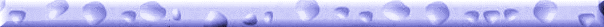
Console
Sound
Ok there isn't much
to console sound. Options range from simple mono/stereo to 5.1 dolby
surround. However, there are at least two ways of hooking up sound
to an arcade cabinet. The first option is obvious: buy a set of powered
PC speakers and install them in your cab. It should be noted that you will
NOT be able to use the existing 8 or 6 ohm speakers in your cabinet with
a cheap PC speaker amp. [trust me it will sound horrible].
This brings us to option number 2. If you wish to use the existing speakers,
you will need to buy a real amp with 8 or 6 ohm speaker outputs. Radio
Shack makes a perfect small amp (SA-155)
to use inside your cabinet (it puts out almost no heat and doesn't require
lots of ventilation). [you can get them for about $20-$25 used
on ebay]
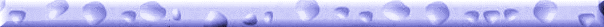
Console
Controls
In most cases, interfacing
console controls to an arcade control panel is pretty much the same as
hooking up PC
joysticks to an arcade control panel. But with new console controllers
using analog controls, things get a bit more complicated. Listed below
are the common hacks for digital pads, and some info/ideas for hacking
analog controls. Whether or not you wish to use analog controls as part
of your arcade control panel is up to you. Also included is a small section
on lightguns and other input controls. [One tip I suggest is to buy
a digital multimeter (and use the continuity test setting) to trace button
and ground contacts along the PCB. A multimeter is also good for determining
the voltages used across potentiometers (in analog controls).]
 |
Digital Pads |
| |
Hacking digital console pads is not unlike
hacking digital PC
Joysticks. I won't go into detail since its pretty much common
knowledge. CD_Vision has both examples of hacking a knock
off PSX pad and a Dreamcast
Madcatz pad. Another detailed example of hacking an original
PSX pad can be found here.
Note: Original PSX pads are compatible with the PS2, but some games may
not function/start without analog support present on the controller. |
|
 Analog Pads
Analog Pads
 |
Dreamcast |
| |
The Dreamcast controller contains an analog
thumbstick and analog shoulder (trigger) buttons. On the original
Sega pad, all analog controls are measured using Hall
Effect Sensors. Another detailed explanation of the Sega pad
with hall effect thumbstick and trigger buttons is located here.
Since these hall effect ic's basically regulate a voltage between +5 (or
2.5v) and ground, its quite simple to hack them to digital controls.
All you do is ground out the one pin of the Hall chip. DC-to-Jamma has
a pic
describing which points to hack for the trigger buttons [the same could
be done for the thumbstick]. 3rd party manufacturers which make
Dreamcast pads usually opt for the cheaper potentiometer approach to measuring
analog input. [I don't recommend hacking potentiometers to digital controls
unless you understand how they are used in the circuit. Most implementations
use a centered voltage of +2.5v with +5v being the extreme to one side,
and ground being the extreme to the other. Its still possible to wire a
digital joystick to theses potentiometers, but you have to use a +2.5v
source on at least two of the microswitches of the digital joystick (rather
than ground). Hope that makes sense.] |
 |
Playstation 1/2 |
| |
The original Dual Shock (now known as the
PSOne controller) contains digital buttons, and analog thumbsticks.
The Dual Shock2 has all analog buttons, thumbsticks, and an added L3 and
R3 buttons (activated by pushing down on the analog thumbsticks). A nice
primer on the basics of the Dual Shock2 is available here.
Gamesx also has a nice info page on how
analog pushbuttons work in the PS2. The PS2 controller is so advanced,
that the analog button contacts and traces are embedded in a plastic ribbon
connector. So the only way to solder to these controls is either to create
your own ribbon connector (with real wire) or solder to the bottom of the
connector plug (which is way to small for normal soldering equipment).
The PSone is easier to hack with its all digital button contacts. The same
caveats apply to hacking the dual analog thumbsticks as with the Dreamcast
stick mentioned above (the DS and DS2 uses potentiometers). |
 |
XBox |
| |
Like the Dual Shock2, the XBox controller
uses all analog buttons. The original XBox controller is also very difficult
to hack (as the traces and contact points are almost too small to solder
to). But thankfully 3rd party manufacturers like Madcatz makes a cheap
version which has good places to solder connections to. The Madcatz pad
also uses a non analog d-pad (to make things easier). [I have
successfully hacked the Madcatz pad, and am planning on putting up a page
soon with how I wired an elegant 25-pin ribbon cable/connector to the pad
without destroying it.]
*This part is still under construction* |
 |
GameCube |
| |
Basically the GameCube controller consists
of the same elements already found in the PS, PS2, and Dreamcast controllers.
I have yet to find any solid information (or interest for that matter)
on people how have hacked GameCube controllers, so its not known if the
thumbstick (for example) uses potentiometers or hall effect sensors.
However, you should be able to figure things out based on the above Playstation
and Dreamcast controllers. If you have any suggestions for which GameCube
pad is easiest to hack (or any other information for that matter), please
send it to me (Dave_K.).
*This part is still under construction* |
|
 |
Interfacing with analog
arcade controls |
| |
Hacking the analog buttons/sticks on a console
controller to a Happs digital 8-way arcade stick isn't exactly an elegant
solution (since you have no fine control over the analog movement).
Another option then is to use some existing analog arcade joysticks (such
as the 49-way
stick, or analog
joystick with ultimate handle). The 49-way sticks have been discontinued
(and can be found at rather cheap prices on ebay). The Happs analog
stick is the perfect solution, but costs $116 each! If anyone finds
a cheap supplier of these please let me know! If you do happen to
get your hands on a 49-way stick, Tim over at arcadecollecting.com
has developed a circuit
to use the 49-way in place of an analog (or hall effect type) joystick.
The circuit can also be modified slightly to pull double duty as an 8-way
digital stick (using just the first sets of led contacts). Other
console controls such as a driving wheel, or usb mouse (for the playstation2)
can be hacked using the same
spinner,
and driving
wheel instructions for PC controls.
*This part is still under construction* |
|
 |
Lightguns |
| |
Console lightgun games work very nicely
inside arcade cabinets (and look much better than anything Mame has
to offer IMHO). They work perfectly on Arcade monitors using
the RGB/SCART or 480i
Transcoder options mentioned above. Contrary to belief, console
lightgun games can also work on VGA monitors (even when upscanned) at 640x480@60hz.
They will not work however on LCD monitors/projectors, or HDTVs with 100hz
refresh rates. In most cases, you will have to make sure to have
your Brightness and Contrast controls cranked to their highest levels for
the gun to calibrate correctly.
[I have confirmed the Dreamcast lightgun
works on a VGA monitor (via the DC VGA box), and that the Playstation2
GunCon2 works when upscanned using the X-RGB2.]
|
|
--
Home --


![]()