One of the parts of running this web site I really like is being able to test out new products in the field that are well thought out. Putting the X-Arcade from XGaming.com through its paces followed in that mold. The system appears well designed, and playing with it was a pleasure. Like any of its competitors, it is not as ideal as the system you build yourself -- if you want a trackball, spinner, or a custom designed button layout, this isn't for you (read on however to discover how it might *partially* be for you). However, if you want a well crafted and designed set of desktop arcade controls, you won't go wrong by purchasing an X-Arcade. Read on for specifics, including high points and a couple of minor nit-picks . . .
Construction
This unit measures approximately 24" wide by 11" deep, just shy of 4" high. The top panel is 1/2" thick. The whole unit feels sturdy as a rock. I want to emphasize this briefly -- I am impressed with how solid the whole thing feels. From the materials to the insides to the finishing and attention to detail, this is a professionally put together product. From their web site:"The X-ARCADE™ is constructed from high quality injected wood. The wood baseplate encloses the electronics and secures the unit. The buttons used on the X-ARCADE™ have been tested by XGAMING, INC to over 1,000,000 cycles without failure. If a button malfunction was to occur, the switching elements are warranted by XGAMING, Inc."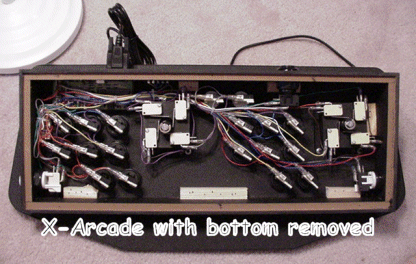
(Click for larger view)Marketing hype aside, they've done a great job putting this together construction wise. Throughout playtesting I kept noticing it. No worries about this one coming apart in your hands! When it was on the desk, the 6 rubber feet gripped the surface securely. Playing two player games head to head with my wife and brother (my brother is a big, strong guy), the unit never moved. They get two thumbs up for construction.
Hooking up the X-Arcade was easy. A 6' or so serial type cable plugged into the X-Arcade, with a small pigtail adapter to go from that cable into the PS/2 keyboard port. A pass-thru hookup for the keyboard is provided, allowing both the joystick and keyboard to be used at the same time. Although the pigtail may seem like an extra step, it's part of the modularity of the system allowing you to use the same joystick on different game consoles just by purchasing the appropriate pig-tail adapter (X-box, Game Cube, Playstation, etc..).Once hooked up, playtesting was also relatively easy, although I did have to configure my game software first. I used MAMEW to test the system, and right out of the box couldn't get the joystick to work. Looking at the default layout of the joysticks and buttons explains it though. They are:
The default keys for MAMEW for player one's joystick are up/down/left/right, not the number-pad. Putting MAMEW into HotRod mode solved that readily enough. This was not difficult to find and fix obviously - just one of those minor nit-picks I was mentioning. I don't know what might be done differently however, as the software is always subject to change. All my adjustments to this point are done via the software of the emulator, and not via the X-Arcade's programmability.
I'll cover progamming the unit a bit further on.
Play testing was fun. Once I set MAMEW to "HotRod" mode, I didn't have any issues playing. For consistancy, I tested with the same games that I tested the other controllers with. Due to request, I also added one of the fighting games - not my forte, but my brother was happy to educate me (read that as: beat the crud out of me).Ghosting and masking? Nope. Didn't see any evidence of it at all. Using Keyscan (from Digital Genesis), I tried various key combinations to see at what point the encoder in the unit would stop detecting keypresses -- it never did. I was somewhere around 14 keys held down (I was out of fingers and elbows at this point) and it detected them all and the joystick movements flawlessly. I did not detect any problems with game play either as my brother and I played Ultimate Mortal Kombat III (ick) slamming buttons like crazy.
First game up was Robotron (two 8-way joysticks originally). Robotron was easy to control - I had no problems hitting the diagonal shots and moving. Worked exactly like it should.
Donkey Kong (4-way joystick in original) next. As mentioned in other reviews, "Donkey Kong is often a problem with 8 way joysticks due to hitting diagonals when you mean to hit up, and missing ladders and getting barreled over :) When I play Donkey Kong, I often will hide next to a ladder waiting for a barrel to go by above, then do a quick left/up to run up the ladder. On my real DK with an 8 way joystick, it doesn't work worth beans." No problems here, the stick was very responsive as I played, never "mis-firing." I actually had to play test it again the next day to double-check how good it felt, and then tried a game of Pac-Man as well (Pac-Man being another game that suffers if you use 8-way sticks). Here I did notice problems, frequently missing directions as the stick was at the wrong angle (down and left instead of true left, for instance). This isn't an indication of a flaw with the system, but just the nature of 4-way vs. 8-way joysticks. An extra 4-way stick or some mechanism to switch between 4-way and 8-way would have been a bonus (albeit expensive?) here. Your milage may vary, filed under nit-picks.
Gyruss was next choice -- the original arcade machine uses an 8 way joystick that you rotate around in a circle, sending your ship around firing into the center. The X-Arcade handled this nicely, feeling very responsive and natural.
Time for my old favorite game again, JumpBug, which used an 8-way joystick originally. As mentioned in earlier reviews, "JumpBug requires the most subtle up and down motion on the joystick to bounce your buggy atop buildings and clouds and such. Mistime your bounce and instead of soaring high you kind of limp along." Once again the stick was very responsive and natural feeling - the car went where I expected it to.
Just to be consistant, I tried Tempest next. It worked, but wasn't fun as you might expect. There's simply no way for a joystick to substitute adequately as a spinner. A spinner in the joystick would be a valuable add-on. I'd be very tempted to look at the OscarControls spinner ("HotRod model") with the 1" mounting depth, with the FultraControls Tempest replica knob, and put it slightly offset to the right of the big "X" in the middle of the X-Arcade stick. Hint hint to X-Arcade to add this as an option (albeit PC only)!
Qbert (4-way joystick, diagnonally mounted) was equally non-exciting -- the sticks worked, but it was difficult to orient myself diagonally with them, causing me to hop off the edge often. On par with all the other tested systems here...
Joust (two way joystick) worked well, as I expected after Jumpbug. Joust also required some fine control on the joystick to line yourself up properly, and I had no problems doing so.
JungleKing (8-way joystick) next. "The hard part about JungleKing is the second level, where you have to position yourself just right to knife the alligators in the snout. Position yourself wrong, and your gator-bait." (From another review). Hopefully I am not getting repetitive here, but the X-Arcade worked great. Nuff said.
Finally came Ultimate Mortal Kombat 3 (two 8-way sticks with 6 buttons per player). Ick, I say ick. Ok - there you have my opinion of fighting games. HOWEVER I realize I'm in the minority now, please don't mail-bomb me :) My brother was happy to educate me in the error of my ways, and fighting games are one of the primary targets of the X-Arcade. Although I got my socks knocked off, gameplay was excellent. With joysticks flying and buttons being pressed all over the place, there was no hesitation/key-masking/key-ghosting that we noticed at all. "Two thumbs up" quoteth my brother.
Summing it up, very responsive feel from the sticks, no missed button presses, no ghosting or similar issues. A bit of frustration in Pac-Man, requiring me to concentrate a bit more on the mechanics of the stick and less on the game-play -- a symptom of a 4-way game using an 8-way joystick. This aside, overall game play on the X-Arcade is excellent. High marks.
The heart of the X-Arcade gaming system is their proprietary interface. From their web site:The X-Arcade™ was designed not only for Personal Computers, but insightful design and breakthroughs inwhich translates to something along the lines of "we've designed our own interface PCB allowing us to hook up to not only computers, but various game consoles as well." As mentioned earlier, it worked like a champ with no ghosting/masking issues apparent.
XGAMING intellectual property led to the design of the XMS-PCB™ (multiple-system printed circuit board) solution. This technology let's any XMS-PCB™ enabled device work with any system through the aftermarket purchase and external connection of game console adapters.
This brings us to programmabilty. One of the strongest selling points of the system is the ability to program all the buttons and joystick directions, and being able to store multiple configurations in the system. There were two main questions I had when it came to programming -- How easy/hard was it to program the configuration, and how easy/hard was it to switch between them.Programming is accomplished by sliding the mode selector switch to modes 2, 3 or 4, and then pressing the black button (LOAD button) on the back of the unit once. You then select and hold any of the buttons (or joystick directions) down, and while holding it down select and hold the key on the keyboard you want to assign to the button/joystick. Continue to hold both buttons down until the LED on the X-Arcade starts to blink (important!). Let go of the buttons, and continue programming other buttons. After you've programmed all the buttons/joystick directions you wish, press the LOAD button one more time to close out and save the changes.
They recommend using notepad or something similar the first few times you program it to watch/verify your programming. I chose instead to use the KeyScan program mentioned earlier, which worked well. I slid the switch to position 2, and followed the instructions to program the first 6 buttons on player one's side. Programming worked exactly as detailed and was easy enough to accomplish. I then saved my changes and immediately tested the results.
At first I was startled to see that my programming changes didn't work. A quick glance at the manual however explained that after programming, if you want to actually switch modes you'll need to press the LOAD button twice. I did this and it worked fine. This is obviously an important step, and they felt likewise because they put it in big bold letters framed in the middle of the page. I *did* mention the importance of reading the manual in my first-look didn't I? :)
Once initial programming and saving has been done (by pressing the LOAD button as instructed!), switching between the modes got a bit confusing. I switched from the mode I had just programmed (with 1,2,3,4,5,6 in the first 6 buttons) back to mode 1, and tested to see if I would get the default buttons back. I did not expect to because I deliberately didn't press the LOAD button -- as expected, moving the switch without hitting the load button did not change the configuration. So far so good, I was getting the hang of it. I hit the LOAD button twice to activate the mode change and voila, back to default configurations.
This is where it got a bit hairy - I then moved the switch back to mode 2 and hit the LOAD button once by accident instead of twice. I hit all the buttons I had programmed with no response (I had it in programming mode of course, which I noticed when I realized the LED was out. The LED is on during play mode, off / blinking in programming mode). I hit the LOAD button again and was back in play mode, however all my previous changes were lost. I had to reprogram.
The other thing I realized is that when I switched modes, I was trying to do a quick double-press of the LOAD button to get it to switch modes -- however the LED wasn't coming back on, it was only going off indicating program mode. I had pause very slightly between button presses to get them both to register.
Once I realized the particulars of how the programming and mode-switching worked, I didn't have any problems. I'm not totally sure what I did to lose the programming, but was unable to duplicate the problem when I was paying attention to the programming and mode switching properly. Although re-reading the manual does explain it all, they might consider putting in an example "step-by-step" page walking the novice user through first programming it and then switching back and forth between modes. This was a case of user error due to unfamiliarity with the interface -- I suggest a short bit of practice with the unit before you attempt to set up your permanent programming. The answers to my initial questions as to the ease of programming and switching modes was a bit surprising though - I actually had an easier time programming the unit than I did switching modes!
One point I kept waffling back and forth on was whether or not they should have added some mechanism for loading a configuration into one of the 3 config modes from the computer. This would allow folks to share configurations by sharing the config files, and would allow essentially unlimited numbers of stored configurations to be quickly loaded instead of being limited to three. I initially thought in the end the cost/benefit of adding this feature probably wouldn't work out -- the actual use folks would get out of it wouldn't justify the added costs to the unit. It *would* allow for easier/quicker "out-of-the-box" setups if you could load 3 canned configurations into the unit with some sort of setup program. However, after the initial confusion I had with the programming I wouldn't mind paying a few extra dollars for some changes in this area. It's important to emphasize however that there never was a problem with the programming not working -- it simply wasn't as intuitive as I would have liked.
A few things I noticed while testing the unit out in no particular order...
Pinball buttons - the inclusion of the pinball buttons on the sides was a good decision, and they felt as responsive as the rest of the system. I would have placed them further back than they are however. They are placed near the front of the system on both sides. When playing a pinball game however, I rest my palms on the cabinet and hit the buttons with my fingertips. The way these are placed you can't do that, as your palms are hanging in the air when your fingertips are on the pinball buttons. These buttons by default are the player 1 and 2 coin-up buttons in MAME, and their placement for this makes more sense. My preference would have been to place the buttons towards the back, and to place two coin-up buttons on the top-right corner of the panel instead.
As in other systems, some care needs to be taken to avoid the "alt-space" problem. When using the MAME standard keystrokes, it is possible to hit ALT and SPACE at the same time, which brings up the Windows interface -- not what you want to see when you're in the middle of an arcade game. The cure is to disable this keystroke combination (and the other various Windows hot-key combos) while using the system. Easy enough to do, see the Downloads section for a utility to help with that. Also, while rapid firing one of the buttons, I received a message from Windows XP about hitting the shift key 5 times in a row enabling the "sticky shift" key feature (basically it acts like a caps-lock I believe). This is also easily disabled via the Windows Control Panel. This is documented in the X-Arcade manual.
One thing to consider is the number of available programmed configurations. With a hardware based switched system like this one, you have a maximum of 4 sets of configurations available to you. With a software based system using one of the various programmable keyboard encoder units, you can have as many different configurations as you choose. This isn't really a problem or a highlight - to each their own. I don't *think* I'll ever really need more than 4 configurations available on-the-fly (as compared to doing a manual reprogram), but I can see where a hard core gamer might. Once again, your milage may vary.
Don't forget one of the biggest selling points of the system - this review concentrated on hooking the system up to a PC, but you can also buy adapters to hook this up to various game consoles. One arcade system for all your gaming systems -- that's simply an excellent idea from X-Arcade, and I can't wait to get my hands on one of the adapters to test the system with a console. Stay tuned...
The manual that came with my X-Arcade also had this to mention: If you prefer to go it your own, you can buy the joysticks ($6.95), buttons ($0.55 each), and their PCB interface with wiring harness ($99.95) - very tempting if you are after the quality of the system they've designed but would prefer a customized setup/look/feel.
When you have the X-Arcade in user programmable modes 2-4, the keyboard is inactive. This is documented in the manual addendum they sent me and presumably will be in the manuals included with the units. Don't be startled the first time you discover this :)
One suggestion to consider is to have one of the user-programmable modes set to have the right hand controls mirror the left hand controls. This is a slight tip of the hat to the presently defunct CustomArcade systems that had a mode like this. This allows two players to play games that originally had only one set of controls requiring the players to switch off, without having to actually switch off. Very handy.
A solid product, well designed with only minor nit-picks - this system gets high marks. There is a slight learning curve, which the company acknowledges (a quote from their manual: "below you will find detailed instructions on how to setup and install the product, and it's recommended that you first read this manual in it's entirety before attempting to use the X-Arcade." As usual I ignored this advice and paid a slight price.The company has taken a long time from initial word to final shipping product, including extensive play testing, and it shows in the results. They have a well documented manual (which I suggest you actually read), toll-free number for technical support, and a comprehensive web site. They have future products in the works such as the ArcadeStation, a 6' high arcade cabinet, among many other things. You also get a one year warranty, one of the Capcom CD-ROMS when you purchase the system, and the ability to purchase additional adapters to leverage your investment in the system to your other gaming platforms. This is obviously a company interested in doing it right. The bottom line can be summed up as - would I buy one? Yes, without hesitation -- I would not be surprised to find myself giving one or two out as presents this upcoming year. Good job on the system folks! :)
--- saint
01/04/2002